
Creating show notes for your podcast is an important part of the podcasting process. It not only provides the best experience for your listeners by giving them helpful recaps, summaries, and resources from your episodes, but it can also help with getting your podcast discovered by new listeners looking for content like yours.
That's because show notes can be great for SEO – getting your podcast found in Google.
Now, when we talk about podcast show notes, we're essentially talking about 'written notes about your show.' Many people use "show notes" interchangeably when talking about their episode's description, and these show notes tend to be summarized and shorter in nature. Long-form show notes often come in the form of a blog post.
In our opinion, both of these forms of show notes are essential to your success as a podcaster. But it's also one that many neglect because it can involve a lot of extra work... that is, without the right tools on your side.
Wavve is a tool that can help you generate podcast show notes quickly and easily. If you want to save time on this crucial step, visitand follow these steps below.
First, sign up for an account here, and you'll be able to convert your first piece of content for free.
Click Create New and upload your podcast episode audio file.
Wavve will automatically transcribe the speech in your episode with 80% accuracy, and convert it into text formatted with paragraph breaks.
Wavve's easy-to-use editor provides tools to get your show notes ready to post in your episode description, or as a separate blog post.
You'll find that the transcription is very accurate, but not perfect. So we recommend looking through your text for any mistakes. Fortunately, if you have the Grammarly extension installed on your browser, this process is a breeze. Double-click on any part of the transcription to listen to that section within the audio preview.
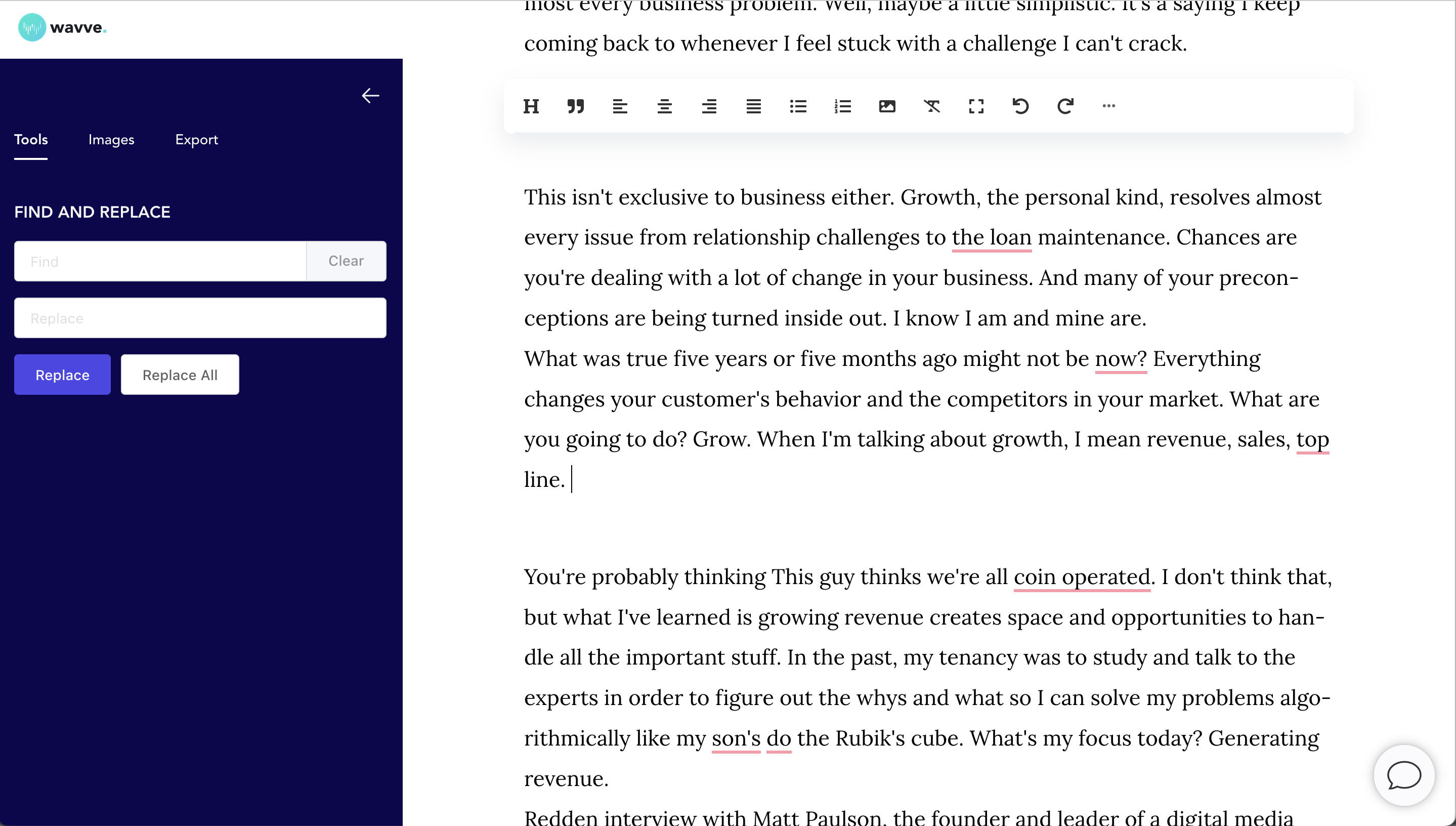
You can also use Duplikit's Find and Replace function to find any uncommon proper nouns that may need to be fixed for spelling and capitalization. This is also helpful for filtering out any frequent filler words you tend to use, such as "you know", "like", and "so anyway."
Duplikit also allows you to format your show notes. You can add paragraph breaks, bullet points, links, and more.
If you will be creating your show notes as a blog post for your website, you can add headlines with H1, H2, H3 tags, which is important for SEO.
If you are mainly creating your show notes for your episode description, you can use make headlines bold instead.
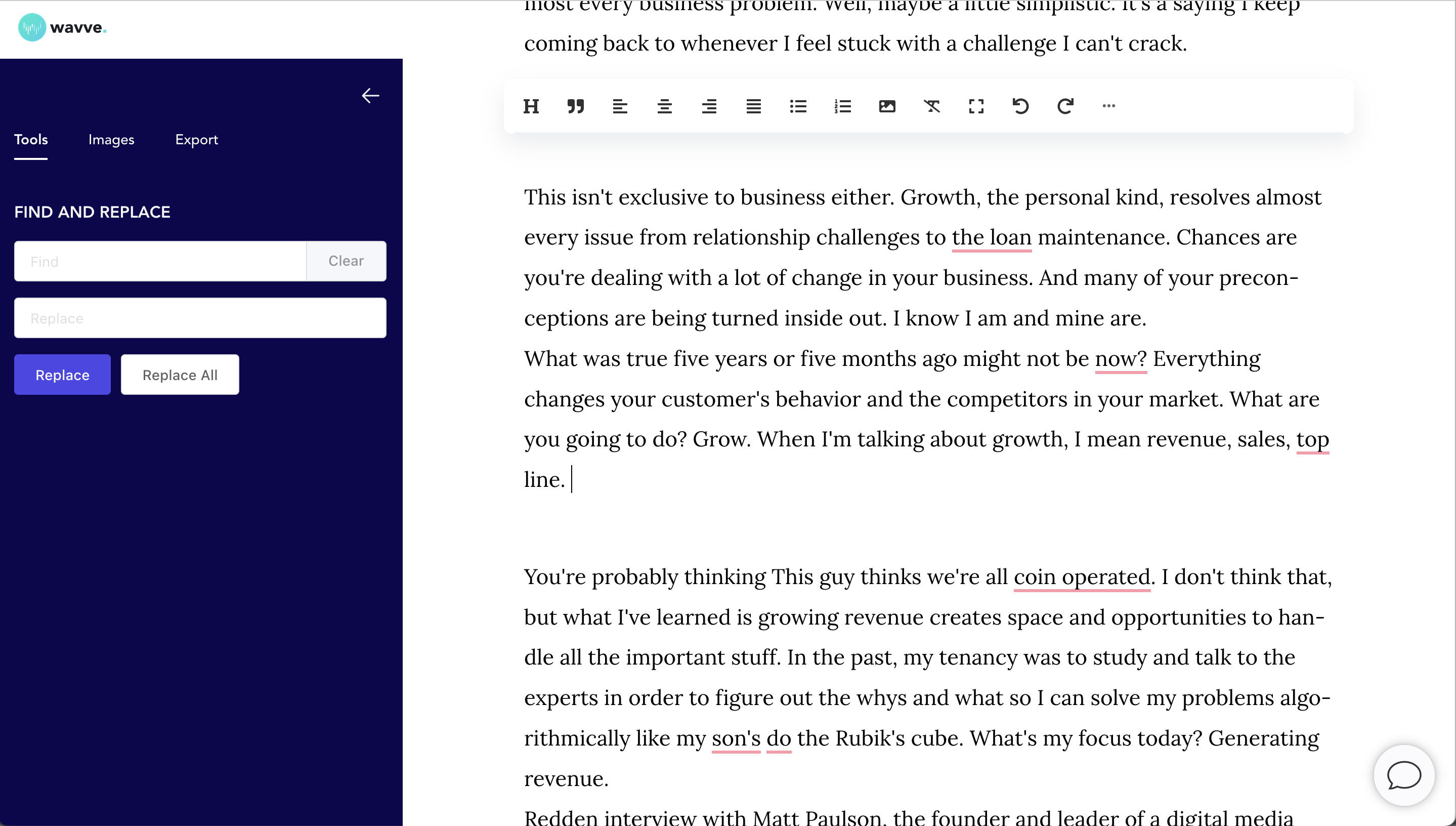
An important part of show notes is to share the resources mentioned in that episode, so don't forget to hyperlink to these resources. Including outbound links can also be useful for your website's SEO.
For your blog post show notes, you can give your post some visual appeal with images. Upload your own, or use Duplikit quick image search to import royalty-free images from Unsplash.com.

One last crucial step for your blog show notes is to embed your actual podcast episode audio. Remember, the show notes on your blog have a much higher chance to be ranked in search, so your written content may become a gateway for discovering your audio content.
Check out this resource to learn where you can find your podcast embed codes.
Once you're finished editing the show notes for your blog, you may need to adapt the full-length post into a shorter version for your episode description based on the character limit of your podcast description.
At this point, it's merely a matter of subtracting from your full post. You may choose to create an abridged version by only including the most relevant paragraphs from your post. Alternatively, you can include the first several paragraphs from your blog post followed by a link to Keep Reading, which takes them to your full-length show notes.
At the very least, in your description show notes, make sure to include a paragraph intro to your episode, links to resources, and any call-to-actions mentioned in the episode.
When you're done editing your show notes in Wavve, choose one of their export options to copy your text over to where it needs to go.
Visitoday to get started and quickly generate your podcast show notes!
